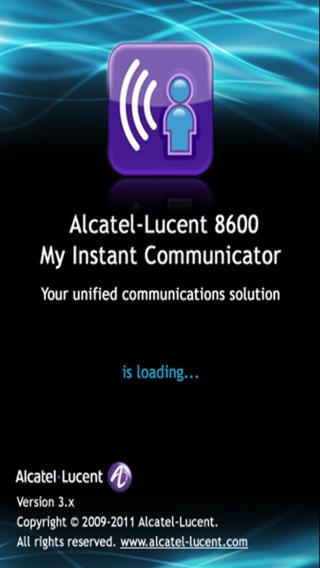Alcatel-Lucent OmniTouch 8600 My Instant Comunicator 3.2 3.2.8
Free Version
Publisher Description
NOTE My Instant Communicator for iPhone v3.2 takes advantage of the multitasking function of iOS 4. It requires Apple iOS 4.3 or later running on iPhone 3GS or iPhone 4. If you use an iPhone 3G, please download My Instant Communicator for iPhone v3.1 instead. DESCRIPTION OmniTouch 8600 My Instant Communicator for iPhone brings most of the Alcatel-Lucent unified communications capabilities to your device. It empowers mobile users with advanced communications functions through business services from the Alcatel-Lucent OmniTouch 8400 Instant Communications Suite for Enterprise. The Alcatel-Lucent solution: - Improves employee accessibility and productivity by keeping them connected anytime, anywhere. - Saves and controls costs, as it copes with carrier best offer by setting PBX issued or Mobile issued business calls. Using My Instant Communicator for iPhone, you can: - Enable contacts to reach you on a single number: . One phone number for both fixed and mobile device . Single business identity, whatever the device used . Ability to control ringing (both phones or fixed phone only) - Display and manage your business voice messages similar to email thanks to a visual voicemail interface - Search local and corporate contacts - Display and manage your business call history - Receive notifications and check your new voice messages, callback requests and missed calls - Check the business telephony presence of your colleagues - Easily setup calls: . From the local contact list or corporate directory . From the enterprise dialing plan . From the business call history . From the voicemail interface . Through an attendant or company switchboard operator - Securely access to your enterprise: . Reverse proxy HTTPS support PLEASE NOTE that an OmniTouch 8600 My Instant Communicator user license or an OpenTouch Mobile User licenses are required to use the application. My Instant Communicator for iPhone is not a softphone and the voice connection is still set up by your iPhone using your carrier. My Instant Communicator v3.2 requires either: - OmniPCX Enterprise R9.0 or higher - OmniTouch 8400 Instant Communications Suite R6.5 or higher - iPhone Gateway version 1.1.4 or: - OpenTouch 1.0 or higher (for Standard users only) - iPhone Gateway version 1.1.4 More information about Alcatel-Lucent enterprise communication applications can be found at http://www.alcatel-lucent.com, Products/Enterprise/ Enterprise Communication Applications section.
Requires iOS 5.0 or later. Compatible with iPhone, iPad, and iPod touch.
About Alcatel-Lucent OmniTouch 8600 My Instant Comunicator 3.2
Alcatel-Lucent OmniTouch 8600 My Instant Comunicator 3.2 is a free app for iOS published in the Office Suites & Tools list of apps, part of Business.
The company that develops Alcatel-Lucent OmniTouch 8600 My Instant Comunicator 3.2 is ALE International. The latest version released by its developer is 3.2.8. This app was rated by 2 users of our site and has an average rating of 4.0.
To install Alcatel-Lucent OmniTouch 8600 My Instant Comunicator 3.2 on your iOS device, just click the green Continue To App button above to start the installation process. The app is listed on our website since 2011-08-10 and was downloaded 162 times. We have already checked if the download link is safe, however for your own protection we recommend that you scan the downloaded app with your antivirus. Your antivirus may detect the Alcatel-Lucent OmniTouch 8600 My Instant Comunicator 3.2 as malware if the download link is broken.
How to install Alcatel-Lucent OmniTouch 8600 My Instant Comunicator 3.2 on your iOS device:
- Click on the Continue To App button on our website. This will redirect you to the App Store.
- Once the Alcatel-Lucent OmniTouch 8600 My Instant Comunicator 3.2 is shown in the iTunes listing of your iOS device, you can start its download and installation. Tap on the GET button to the right of the app to start downloading it.
- If you are not logged-in the iOS appstore app, you'll be prompted for your your Apple ID and/or password.
- After Alcatel-Lucent OmniTouch 8600 My Instant Comunicator 3.2 is downloaded, you'll see an INSTALL button to the right. Tap on it to start the actual installation of the iOS app.
- Once installation is finished you can tap on the OPEN button to start it. Its icon will also be added to your device home screen.